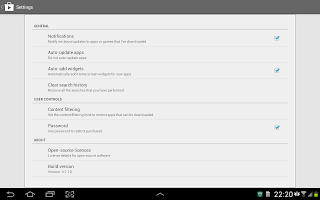Beach Buggy Blitz is a gyroscopic game which is a combination of end less running and racing.
If you are a fan of games like Subway Surfers then you will love this game.
Rating 4.5/5
Game Play
Use your beach buggy to go as far as possible. You will start with 30 seconds and there are different check points on the way which will extend the time.
There are various obstacles on the way like giant Crabs, huts , birds and so on. Though it is kind of cool to hit these , it will slow you down from reaching the next check point.
Positives
- Good customization and controls.
It is possible to control the vehicle through
- Tilting the device
- Touching the edges of the device.
- Using the Game Pad.
- Controls for break
- Customized for Tablets.
- Customized version available for tablets to make use of the full potential.
- Graphics is good.
- Integrated to Google Play Game Service.
- One of the early applications to do this.
- All together one of the best free games available in Android market.
Negatives
- Graphics can be still improved.
- Even though Graphics is good and enjoyable , at some times it clearly shows the need for improvement.
- For example, the way the birds move , behave when they get hit is not good. Some times the birds just sync in to the sand.
- The time gets added in each check point is too short for the children.
- Children try hitting the different obstacles on the way, so even reaching the first check point is difficult for them.
- Other riders are not collecting the gold coins.
- It will be more interesting if other riders (CPU) also collect the available gold coins.
Description from Google Play Store
Drive your hot-rod beach buggy as far as you can into the uncharted depths of a mysterious tropical island!Developer Website
Swerve and smash through a gorgeously detailed and completely destructible world packed with Tiki statues, grass shacks, giant crabs, lava monsters...even yetis! Explore sun-swept beaches, secret caves, fog-shrouded swamps, ruined temples and erupting volcanoes in this action-packed quest of discovery and mayhem!Build a performance-boosting collection of upgrades and powerups! Unlock new vehicles like the Lightning muscle car and Rock Stomper monster truck. Upgrade your cars and customize their paint jobs. Collect wacky new characters. Unlock and upgrade amazing powerups like the fire-spitting Boost, the coin-tastic Coin Bubble, and a Shield that turns you into a unstoppable smash-everything force of destruction!
http://www.vectorunit.com/
Screenshots